If you are just planning to upgrade your Operating System to Windows8, maybe you should know this first: a one tip to replace Start Menu in Windows 8.
It appears that most of the newbies (just like me) have this difficulty in the new User Interface. Probably, if you are using right now Windows 8. I bet you will notice something is missing....and you miss the start menu while pressing windows logo key.
It appears that most of the newbies (just like me) have this difficulty in the new User Interface. Probably, if you are using right now Windows 8. I bet you will notice something is missing....and you miss the start menu while pressing windows logo key.
Here the scenario is different, you will be in MetroUI, (i could see Blocks, Square, Rectangle), and whenever i pressed windows logo key..It will just show default display.
Now, if you are annoyed with this...Here's a tool to replace it to Windows 7 look Start Menu.
There's a FREE and Powerful tool for windows 8 users to Get Back Start Menu. StartW8 is a right software.
StartW8 - Windows Start Menu replacement for Windows 8 and Windows Server 2012
Start Menu Used Decades
For past years, Start Menu has been part of every user that uses Windows 7 and even its lower version OS(Xp, Vista). So, it is really hard to adapt the new changes and User Interface. And sometimes, you are feel unproductive because of this.
With Windows 8, theres no Start Menu feature and has MetroUI instead.
To solve this dilemma, some people develop some cool tool to lessen the burden for the new windows 8 users.
Powerful Tool: StartW8
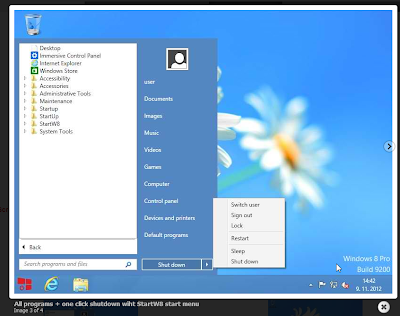 |
| Image Screenshot courtesy to StartW8 |
StartW8 is a powerful tool. It allows you to access apps and folders with great efficiency. Because it fully get back the start menu, you can easily search for specific file or software, and even in shutting down it has been easier. See above screenshot.
StartW8 Launced on December 19 2012 *1.1.34.0*
System Requirements for StartW8
- Windows 8 32/64bit
- Windows 8 Pro
It is FREE of CHARGE!
Bonus:
- No add-ons
- No Adware
- No Spyware
Download it here: Brothersoft : StartW8
StartW8 features
- Automatically switch to desktop immediately after signing in
- Added Windows Start menu in Windows 8 design, but Windows 7 functionality
- Activate menu with Win key
- Log off, lock and turn off buttons
- Traditional search field
- Favourite applications
- All user configurable
- Support for silent installation
- Multilanguage support (18 languages)
- Option to ignore the lower left Hot corner
Source:StartW8






0 comments:
Post a Comment